
 |
|
|
#31 |
|
Deceased
Join Date: Dec 2004
Location: USA, DEEP SOUTH, GEORGIA, Y'all hear?
Posts: 121
|
TEST Just checking on some of your new toys to use in posting.
Will post more of this dagger later 
|
|
|

|
|
|
#32 |
|
Member
Join Date: Dec 2004
Posts: 1,029
|
This is a great place to be...
|
|
|

|
|
|
#33 |
|
Member
Join Date: Dec 2004
Location: B.C. Canada
Posts: 473
|
Just a Test!
|
|
|

|
|
|
#34 |
|
Member
Join Date: Dec 2004
Posts: 1,029
|
photo test
|
|
|

|
|
|
#35 |
|
Member
Join Date: Dec 2004
Location: Portage, Michigan USA
Posts: 44
|
well I'm in.
 Never posted a lot before. But have enjoyed the forum and look forward to the new one. I'll get around to posting some photos.  It will be great not to have the pictures in a thread die. It will be great not to have the pictures in a thread die.moose |
|
|

|
|
|
#36 |
|
Member
Join Date: Dec 2004
Location: Kuala Lumpur
Posts: 369
|
Testing

|
|
|

|
|
|
#37 |
|
Member
Join Date: Dec 2004
Location: Land below the wind
Posts: 135
|
Testing pic attachment...
Last edited by John; 2nd December 2004 at 05:56 AM. |
|
|

|
|
|
#38 |
|
Member
Join Date: Dec 2004
Location: Kuala Lumpur, Malaysia
Posts: 100
|
Congratulations on the nice new layout. Pics size for upload is a bit limited though. And John, how about a peek at your Madure blade.

|
|
|

|
|
|
#39 |
|
Member
Join Date: Dec 2004
Location: Hamburg, Germany
Posts: 72
|
Very nice layout, indeed! Have to try all functions. Lovely old photo of German Naval officers approx. 1885. Third from left, lower row was the great collector of ethnographic weapons I do own today. Hope you enjoy it.

|
|
|

|
|
|
#40 |
|
Member
Join Date: Dec 2004
Location: Madrid / Barcelona
Posts: 256
|
Testing posting and uploading...
Hey, in a sense, it IS ethnographic... 
|
|
|

|
|
|
#41 |
|
Member
Join Date: Dec 2004
Location: Madrid / Barcelona
Posts: 256
|
And another test, this time with, say, more "mainstream" images...

|
|
|

|
|
|
#42 |
|
Member
Join Date: Dec 2004
Posts: 58
|
Just a test to see if this all works.
|
|
|

|
|
|
#43 |
|
Member
Join Date: Dec 2004
Location: Singapore
Posts: 1,180
|
Keris kris kriss...

|
|
|

|
|
|
#44 |
|
Member
Join Date: Dec 2004
Location: VISAYAS and MINDANAO
Posts: 169
|
Just checking...
|
|
|

|
|
|
#45 |
|
Member
Join Date: Dec 2004
Location: VISAYAS and MINDANAO
Posts: 169
|
Try this again...

|
|
|

|
|
|
#46 |
|
Member
Join Date: Dec 2004
Location: Orlando
Posts: 104
|
Just trying to see if I can get on the new system.
The cotton picking picture didn't show up the first tme. Let's see if it will this time. I guess that I didn't get it below the allowable size. Let's try one more time. Even though I can get the max pixel size below those listed, I can't get the total file anyway near the 200Kb required. I'll mess around with my photo programs awhile and try again. Last try today. Got it down to 200.2Kb. Program allows only 195.3Kb. Try again later. One more time Last edited by Mick; 3rd December 2004 at 06:27 AM. |
|
|

|
|
|
#47 |
|
(deceased)
Join Date: Dec 2004
Location: OKLAHOMA, USA
Posts: 3,138
|
[IMG]jul11_02.jpg[/IMG] [IMG]dec1_06.jpg[/IMG] I am just guessing how to do this not being very computer savy and not having a list of instructions for step by step. fingers crossed and here goes
 PHOOIE!! I guess that wasn't the way to do it. time for more head scratching and guessing. THIS IS PART OF ONE OF MY WALL DISPLAYS, SUCESS YEA!! Last edited by VANDOO; 3rd December 2004 at 07:22 AM. Reason: retry1 IS SUCESSFUL |
|
|

|
|
|
#48 |
|
Vikingsword Staff
Join Date: Dec 2004
Location: The Aussie Bush
Posts: 4,653
|
Test posting
|
|
|

|
|
|
#49 |
|
Member
Join Date: Dec 2004
Location: Greensboro, NC
Posts: 1,096
|
Testing, testing.
http://members.aol.com/rsword007/austrian1.jpg |
|
|

|
|
|
#50 | |
|
Vikingsword Staff
Join Date: Nov 2004
Posts: 6,389
|
Quote:
Below the posting text box there is a bar that says 'Manage attachments' click on that and another window will open with a 'Browse' bar , click on that and find the folder on your computer that holds the picture you want to upload , put your cursor on it and click you should see an option that says 'Select' click on that and the filename should appear in the box , then click on the 'upload' bar . If the image is not too large it should appear in your post , if it is too large it will not upload and tell you that is the problem . If that is the problem you must downsize the picture to meet the file requirements . BTW Lee , when I open the manage attachments bar I get about 5 browse buttons , is this for multiple attachments ? |
|
|
|

|
|
|
#51 |
|
Vikingsword Staff
Join Date: Dec 2004
Location: The Aussie Bush
Posts: 4,653
|
Need a few dha in this thread.
 Last edited by Ian; 3rd December 2004 at 12:57 AM. Reason: ... And one more ... |
|
|

|
|
|
#52 |
|
EAAF Staff
Join Date: Nov 2004
Location: Upstate New York, USA
Posts: 991
|
You should now get 6 boxes. I changed it so one would not have to wait for them to cycle 1 by 1 when adding multiple pictures. (I can change it back if this is confusing). The limit for number of attachments per post is 12. Attachments cannot be wider than 640 pixels - we can change this if we need to - and there is a 200,000 byte limit - which is more than sufficient for a properly optimized jpg image.
|
|
|

|
|
|
#53 |
|
Vikingsword Staff
Join Date: Nov 2004
Posts: 6,389
|
Good idea , I'm for leaving it .
Anything that makes it easier .... 
|
|
|

|
|
|
#54 |
|
Member
Join Date: Dec 2004
Location: 2008-2010 Bali, 1998-2008 USA
Posts: 271
|
Formerly known as Smilodon Fatalis
Test image : 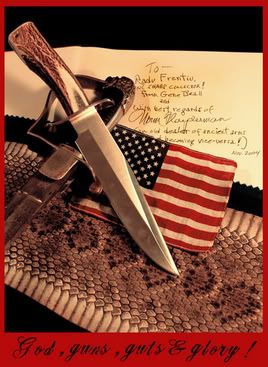 Its gonna take me a while to get used to this ... |
|
|

|
|
|
#55 |
|
Member
Join Date: Dec 2004
Location: 2008-2010 Bali, 1998-2008 USA
Posts: 271
|
Does my coat of arms show ?
|
|
|

|
|
|
#56 |
|
Member
Join Date: Dec 2004
Location: 2008-2010 Bali, 1998-2008 USA
Posts: 271
|
How do I upload my own "avatar" ?
|
|
|

|
|
|
#57 | |
|
Vikingsword Staff
Join Date: Nov 2004
Posts: 6,389
|
Quote:
The best feature of this forum is that you can directly upload images from your computer . We encourage members to do this for continuity's sake . If photobucket crashes we lose all of your valuable pictures . If you upload them to the site directly they wil last forever !!  Please read the Photo Posting thread also , that would be the best place to post photo questions . Meanwhile welcome aboard, enjoy our new toy !!  
|
|
|
|

|
|
|
#58 |
|
Member
Join Date: Dec 2004
Location: Kansas City
Posts: 177
|
gumbo
|
|
|

|
|
|
#59 |
|
Member
Join Date: Dec 2004
Posts: 14
|
Photo send for testing
|
|
|

|
|
|
#60 |
|
(deceased)
Join Date: Dec 2004
Location: OKLAHOMA, USA
Posts: 3,138
|
 THINK I WILL TRY ANOTHER. THIS IS A PICTURE OF A ESPECIALLY NICE MAORI SHORT CLUB. THINK I WILL TRY ANOTHER. THIS IS A PICTURE OF A ESPECIALLY NICE MAORI SHORT CLUB.(WAHICA )THAT IS IN THE PEABODY MUSEUM ENJOY |
|
|

|
 |
|
|